The HTMLElement.offsetWidth read-only property returns the layout width of an element. Typically, an element's offsetWidth is a measurement which includes the element borders, the element horizontal padding, the element vertical scrollbar (if present, if rendered) and the element CSS width.
Syntax
var offsetWidth =element.offsetWidth;
offsetWidth is a read-only property.
This property will round the value to an integer. If you need a fractional value, use element.getBoundingClientRect().
Example
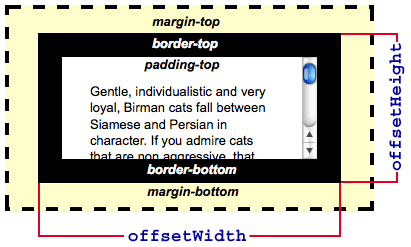
Specification
| Specification | Status | Comment |
|---|---|---|
| CSS Object Model (CSSOM) View Module The definition of 'offsetWidth' in that specification. |
Working Draft |
Notes
offsetWidth is a property of the DHTML object model which was first introduced by MSIE. It is sometimes referred to as an element's physical/graphical dimensions, or an element's border-box width.
Browser compatibility
| Feature | Chrome | Edge | Firefox (Gecko) | Internet Explorer | Opera | Safari (WebKit) |
|---|---|---|---|---|---|---|
| Basic support | (Yes) | (Yes) | ? | ? | ? | ? |
| Feature | Android | Android Webview | Edge | Firefox Mobile (Gecko) | Firefox OS | IE Mobile | Opera Mobile | Safari Mobile | Chrome for Android |
|---|---|---|---|---|---|---|---|---|---|
| Basic support | ? | (Yes) | (Yes) | ? | ? | ? | ? | ? | (Yes) |
In compliance with the specification, this property will return null on Webkit if the element is hidden (the style.display of this element or any ancestor is "none") or if the style.position of the element itself is set to "fixed".
This property will return null on Internet Explorer (9) if the style.position of the element itself is set to "fixed". (Having display:none does not affect this browser.)
See also
Element.clientWidthElement.scrollWidth- Determining the dimensions of elements
- MSDN: offsetWidth Property
- MSDN: Measuring Element Dimension and Location