A container for toolbars. It is a type of box but defaults to vertical orientation. If a toolbar is placed inside a toolbox, a grippy is displayed on its left or upper edge. The user may click the grippy to collapse the toolbar. If multiple toolbars are placed in the same toolbox, they will all collapse into the same row. The Firefox browser does not have grippies so toolbars cannot be collapsed and expanded.
Note: Gecko 2.0 adds support for external toolbars. These are toolbars that are not children of a toolbox. You can associate an external toolbar with a toolbox for the purpose of managing your toolbars by setting the toolboxid property on the toolbar. The external toolbars associated with a toolbox are listed in the array of elements provided by the toolbox's externalToolbars property.
More information is available in the XUL tutorial.
If you'd like to detect when toolbars in a toolbox are changed, see Toolbar customization events.
- Properties
- accessible, customToolbarCount, externalToolbars, palette, toolbarset
- Methods
- appendCustomToolbar, collapseToolbar, expandToolbar
Examples
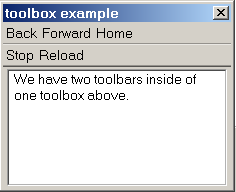
<?xml version="1.0"?>
<?xml-stylesheet href="chrome://global/skin/" type="text/css"?>
<window id="yourwindow" xmlns="http://www.mozilla.org/keymaster/gatekeeper/there.is.only.xul" title="toolbox example" width="300">
<toolbox>
<toolbar>
<toolbarbutton label="Back"/>
<toolbarbutton label="Forward"/>
<toolbarbutton label="Home"/>
</toolbar>
<toolbar>
<toolbarbutton label="Stop"/>
<toolbarbutton label="Reload"/>
</toolbar>
</toolbox>
<textbox multiline="true" value="We have two toolbars inside of one toolbox above." width="20"/>
</window>
Attributes
Inherited from XUL element |
Properties
-
accessible -
Type:
nsIAccessible - Returns the accessibility object for the element.
-
customToolbarCount - Firefox only
- Type: integer
-
The number of custom
toolbars currently within thetoolbox.
externalToolbars- Type: array of elements
- An array of external toolbars; that is,
toolbarelements that should be considered to be members of thistoolbox, even if they are not actually children of the toolbox.
-
palette - Firefox only
- Type: element
- The
toolbarpalettewithin thetoolbox.
-
toolbarset - Firefox only
- Type: element
- The
toolbarsetwithin thetoolbox.
Methods
-
appendCustomToolbar( name, currentset ) - Firefox only
- Return type: element
- Adds a custom
toolbarto thetoolboxwith the given <var>name</var>. You can supply a comma-separated list of toolbar item ids as the second argument to add some items by default. The method returns the DOM element for the created toolbar.
-
collapseToolbar( toolbar ) - Not in Firefox
- Return type: no return value
- Collapse the given <var>toolbar</var> which should be contained within the
toolbox.
-
expandToolbar( toolbar ) - Not in Firefox
- Return type: no return value
- Expand the given <var>toolbar</var> which should be contained in the
toolbox.
Related
- Elements
-
toolbar,toolbarbutton,toolbargrippy,toolbaritem,toolbarpalette,toolbarseparator,toolbarset,toolbarspacer,toolbarspring
- Interfaces
-
nsIAccessibleProvider